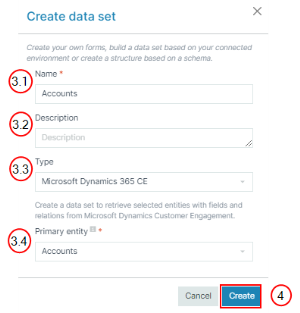Creating a Data Set
A data set is a collection of related information that can be used in templates and flows. A data set defines the fields you can use in your flows and map in your templates. This page describes the steps for creating a generic data set.
You can also access the Data sets section by clicking on the Data sets tab in the Navigation Bar.
|
1.
|
In the Project Console, select the Data sets button |
The Data sets window displays.
|
2.
|
Select the + Create button. |
The Create data set window displays.
|
3.1.
|
In the Name field, input the name of the data set. |
|
3.2.
|
(Optional) In the Description field, input a description for the data set. |
Decision Point
Standard and Custom data sets can be edited using the Data set builder. Fora Schema data set, you must upload an XML Schema Definition (XSD) file.
|
3.3.
|
In the Type dropdown menu, select your desired type of data set. |
|
3.4.
|
In the Type dropdown menu, select your desired type of data set. |
|
3.5.
|
In the Primary entity dropdown menu, select the primary entity of the data set. |
The primary entity of a data set is the root element of your data set. You can add related entities in the data set builder. Associated flows will be available for records of the primary entity type.
|
4.
|
Select the Create button. |
The List view refreshes to display your new data set.
You are redirected to the Data Sets builder that allows you to choose the fields and relations you want to include in your data set.